Windows 2000/XP and the Registry
If you are using Windows 2000 or Windows XP it is very important that you log in with the same rights as the Administrator when you install the program. The install program writes and saves data to the Registry and a limited user or a guest sometimes can't do this depending on the rights for the specific user.
If you for some reason have trouble with the Registry it's recommended that you first delete the entire key HKEY_CURRENT_USER\Software\Rosoft from your Registry then reinstall the the programs. If you have an older release than 2.2.4 you may also need to delete the entire key HKEY_LOCAL_MACHINE\Software\Rosoft. To delete a Registry Key you need to open RegEdit. At the left of your task menu you have a Start Button . Press the Start button and select Run from the menu. Then type regedit.exe in the field and press OK. In the left frame of the RegEdit window select the keys mentioned above and press the Delete Key. Make sure it is the keys above you are deleting. It is crucial that you do not delete the wrong key(s). Your entire system may crash if you delete the wrong keys. See the screen below for an example. Note : The program you see is from a Swedish version of Windows XP Pro
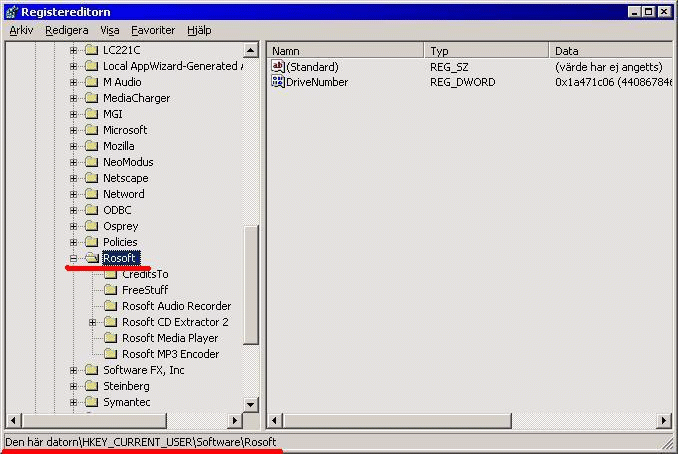
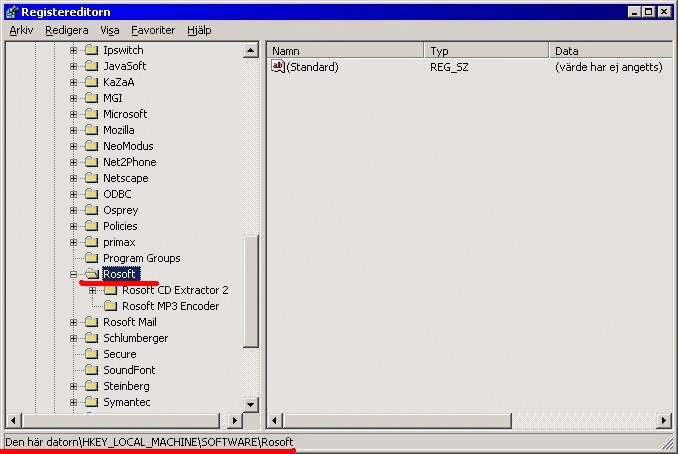
[Home]